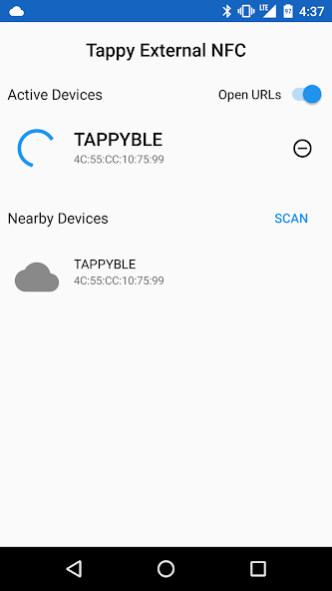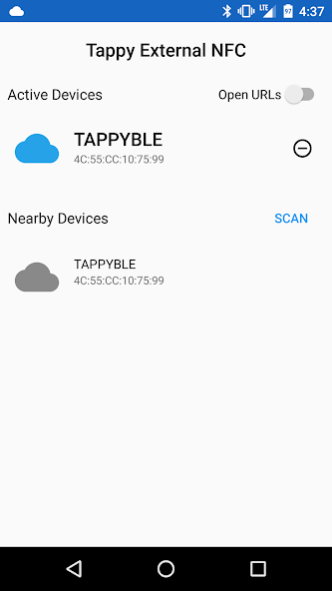Tappy External NFC 1.2.3
Free Version
Publisher Description
If you need front-facing NFC reading capability on a device with a rear-facing reader, want a higher performance NFC reader than your device's built-in reader, or simply want to be able to read NFC tags on a device that has no on-board NFC reader, this app allows you to to leverage the TappyBLE line of Bluetooth® NFC readers or the TappyUSB USB-connected NFC readers without having to go through the effort of integrating with the full Tappy SDK.
In order to use the Tappy External NFC app, you first must use the app to search to connect to the Tappy NFC readers you wish to use. After that, the app will initiate polling and maintain the connection to the Tappy, reconnecting in the case of TappyBLE readers if the connection ever drops. For those use-cases that only require the Android device to launch URLs read from tag, you don't even need to do anything else as, as the Tappy External NFC app has this functionality built-in!
For more advanced uses, your app needs to register a BroadcastReceiver listening for intents with the action "com.taptrack.roaring.action.TAG_FOUND", "com.taptrack.roaring.action.NDEF_FOUND", or both. When the Tappy finds a tag, the app will broadcast one of these two Intents depending on whether or not the tag contains an NDEF message. Once received, the intent will contain NfcAdapter.EXTRA_ID containing the tag's binary serial number and, in the case of NDEF_FOUND, NfcAdapter.EXTRA_NDEF_MESSAGES just like the intents you would receive from an on-board NFC reader.
Note that this app is not compatible with UID-only TappyBLEs and requires at least version 1.4 of the BasicNFC command family. Additionally, the number of NFC readers you can connect to simultaneously can vary from device-to-device as well as between different Android versions.
About Tappy External NFC
Tappy External NFC is a free app for Android published in the Components & Libraries list of apps, part of Development.
The company that develops Tappy External NFC is TapTrack NFC Solutions. The latest version released by its developer is 1.2.3.
To install Tappy External NFC on your Android device, just click the green Continue To App button above to start the installation process. The app is listed on our website since 2021-02-02 and was downloaded 2 times. We have already checked if the download link is safe, however for your own protection we recommend that you scan the downloaded app with your antivirus. Your antivirus may detect the Tappy External NFC as malware as malware if the download link to com.taptrack.roaring is broken.
How to install Tappy External NFC on your Android device:
- Click on the Continue To App button on our website. This will redirect you to Google Play.
- Once the Tappy External NFC is shown in the Google Play listing of your Android device, you can start its download and installation. Tap on the Install button located below the search bar and to the right of the app icon.
- A pop-up window with the permissions required by Tappy External NFC will be shown. Click on Accept to continue the process.
- Tappy External NFC will be downloaded onto your device, displaying a progress. Once the download completes, the installation will start and you'll get a notification after the installation is finished.